One thing that happens when you start using some of these new fun websites, facebook, twitter, identi.ca etc. Is that you really do end up mixing friends, from all kinds of different places. In my case I've got friends, from university, high school, church, work, Hardwicke Island, Victoria Social Media Club plus my parents, inlaws and pretty much everyone having the ability to look in on my status updates, new pictures, etc. It really cuts across groups that are generally held separate. In some respects, this is great, and in some respects this is taking some getting used to.
Are you all listening?
The great part of this is that everyone who is interested in what I'm doing has the opportunity to keep up with my latest thoughts and latest happenings. The bit that takes some getting used to is that, being a fairly private person, I would tend not to tell my high school friends what the latest up on Hardwicke Island is, and vice versa. It makes it a bit easy to get stuck not letting anyone know what's up since the messages aren't really targeted. There's things that are obviously inappropriate, and these days it seems no election campaign will now be complete without some facebook/youtube-reveals-your-past news. Not that I'm planning to run for office any day soon...
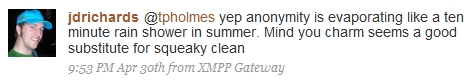
So, it seems that there's a few ways forward. Set up separate accounts for different people to tune into - This seems crazy, do I need more usernames and passwords... Surely not. Or the second, just get used to the fact that the world is going to know a little more about my life than they could before, and let the benefits of sharing outweigh any detriments that might occur. So, does this really all come down to "sharing is good?"
There's a little more than that... somewhere along the lines, the idea that avoiding talking about religion, politics and money seems to have seeped into my thinking, I'm not the only one. But if you read that article you can see that things are changing. And that's where the simplicity comes in.
Just Be Yourself, Ok?
With all the social media slashing holes in our so called anonymity, everyone gets some choices. If anonymity and integrity are important, you really can't play. That's the only way, just keep reading the webpages like back in 2001, don't comment, don't post, don't tweet, don't, don't, don't. Don't get involved. If anonymity is important but integrity is not, then you could always just fake it and be who you want online, and be someone else off line. But just like in really life, being different people in different places, means remembering your character when you step into a certain situation, and it is very awkward when those people from different situation collide, I'll leave that to your imagination.
Integrity Sans Anonymity
The last choice is if integrity is important and anonymity isn't or at least is sacrifice-able. Then you just speak into every situation as yourself. The downfall here is that everybody get's to see what you're thinking; what you're about. And it may be very different from what they expected. It offers people the opportunity to be involved in what you really are thinking. It definitely exposes a lot more territory for discussion, but I think the benefits of this way outweigh the detriments.
Too many passwords these days. Way too many. I've been keeping passwords on kitchen recipe cards ever since the passwords that get handed out at work started to become completely cryptic and beyond my ability to remember them. Which may seem like a pretty insecure way to keep passwords. But, if the bad guys are actually sitting at my desk, I figure I may have bigger problems.
Finally, I've decided to take the risk of actually storing my passwords on my computer. I'm not real jazzed about the idea, seeing as how if the hackers get into my machine and then into my password file then I'll really have given them the keys to the castle. But, with way too many passwords, what is the average hacker to do.
I work on mostly Debian/Gnu linux systems these days (hurray free software!!). So if you're working on some other operating system this may be completely irrelevant to you. So, for myself and others here's how I've attempted to secure my passwords.
Enter GPG
GPG is some state of the art encryption techniques are often used to sending encrypted emails. But I found a few people who have used them for encrypting password files. So, this is the technique that I've chosen to follow. To get started you need a private key. At the terminal command line run
gpg --gen-key
I used the defaults for the questions it asked and then entered my details and non-forgettable, non-write-downable passphrase. More specific detail on getting started with GPG. Seems too simple, yeah, to me too. That provides a private key with which we can encrypt files. And you can encrypt whatever you would like, but it requires remembering a bunch of command line stuff that I would rather not try and recall, ( more about encrypting files for personal use from the command line here). Note: Once the password file is encrypted it's not necessary to encrypt it by hand again.
So I created a new file called memories.txt and then encrypted it by typing on the command line
gpg --encrypt --recipient 'Jeff Richards' memories.txt
This produces a file called memories.txt.gpg. Now the original memories.txt can be deleted. Great! now how to add passwords, view them easily and re-encrypt the file as needed.
Vim and GPG plugin - Making Encryption Easier
At this point, ideally I'd have an encrypted file that I can open with my passphrase, and then read, write and close in an encrypted fashion. Enter vim plus the gpg plugin. Turns out someone has handily figured all this out. NOTE: the standard Debian install comes with vim-tiny. which doesn't support plugins so the first step is to install vim proper (package name: vim).
Once that's installed, next step is to install the gpg plugin file.
- Grab the gpg plugin code and save it into a called gpg.vim.
- Copy gpg.vim into the /home/your-username/.vim/plugin/ directory
- If the directories .vim/plugin/ doesn't exist, create it!
And... that's it! try and open the encrypted file with vim, in my case
vim memories.txt.gpg
Enter the passphrase and your in, add and subtract and the file is encrypted when you exit the program.
My reading of the vim plugin seems to indicate that there won't be any temp files created or saved anywhere. If anyone has any tips as to why if/how this is a terrible/insecure way to keep passwords, please let me know!